
- Alisha Lampley
- WordPressing since 2012
- WP Level: Intermediate
- Website: http://coilylocks.com
- Twitter: @coily_locks
Coily Locks is more than Alisha Lampley’s blog; it’s a perfect example of the power and gravitas that WordPress provides for its users. “I started this blog as a way to share my natural hair journey, the craziness that is motherhood and my love of food, fashion and most importantly…wine!”
“I was on Blogger,” she says. “And then I joined a couple of blogging groups. A lot of people told me that if I wanted to make money and monetize, it would make more sense to switch over to WordPress.”
Alisha’s been using WordPress for over two years. She loves being involved in the WordPress community, as well as the free resources, tools, tech support and plugins. Alisha’s constantly challenging herself to learn new tricks and best practices. “There’s still plenty of stuff where I’m like, oh, I didn’t know it did that!”
That’s the beauty of WordPress, just like wine, it only gets better with age.
In fact, learning the basics of WordPress has allowed Alisha the opportunity to start a home business in addition to her blog, selling custom jewelry through Origami Owl.
“I wouldn’t have done that otherwise and it’s where all the traffic to my site comes in,” she says.
For new users, Alisha recommends the following plugins:
- NoFollow. This plugin provides fine-grained control of linking for SEO purposes, containing a package of tools to increase your control of the rel=”nofollow” tag on every link on your blog.
- JetPack. Jetpack is a WordPress plugin that supercharges your self-hosted WordPress site with the awesome cloud power of WordPress.com.
- Blogger to WordPress Redirector. This plugin will 301 redirect all incoming traffic from your Blogger account to your newly set-up WordPress account.
- Broken Link Checker. This plugin will monitor your blog looking for broken links and let you know if any are found.
- Google Analytics. The Google Analytics for WordPress plugin allows you to track your blog easily and with lots of metadata.
And for those of you looking for some expert advice on wine, be sure to check out her blog: http://coilylocks.com/.
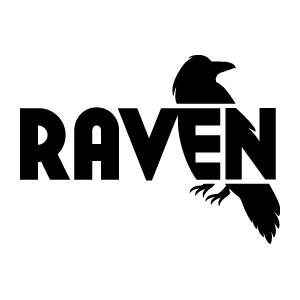 The ease of use and popularity of theming abilities helped create an entire market that focuses exclusively on making and selling WordPress themes.
The ease of use and popularity of theming abilities helped create an entire market that focuses exclusively on making and selling WordPress themes. WordPress turns 11 years old in May. It was first released on May 27, 2003. Nearly 20 percent of the top 10 million sites in the world use WordPress. Starting in 2004, major updates to WordPress have been code-named for important jazz musicians. WordPress 3.8, released in December 2013, is codenamed “Parker,” for sax player Charlie Parker. “Smith,” named for jazz organist Jimmy Smith, was released to the public on April 16, 2014. Like a week ago. WP 3.8 has been downloaded more than 20 million times.
WordPress turns 11 years old in May. It was first released on May 27, 2003. Nearly 20 percent of the top 10 million sites in the world use WordPress. Starting in 2004, major updates to WordPress have been code-named for important jazz musicians. WordPress 3.8, released in December 2013, is codenamed “Parker,” for sax player Charlie Parker. “Smith,” named for jazz organist Jimmy Smith, was released to the public on April 16, 2014. Like a week ago. WP 3.8 has been downloaded more than 20 million times.


 he daylong learning and networking event celebrates WordPress itself and the large global support community around it. WordPress is free and open-source publishing software admired by fans for its ease of use, flexibility and ability to customize. The platform drives everything from websites of major companies such as Sony Music Entertainment, TechCrunch, and BBC America to simple, single-author blogs – and everything in between.
he daylong learning and networking event celebrates WordPress itself and the large global support community around it. WordPress is free and open-source publishing software admired by fans for its ease of use, flexibility and ability to customize. The platform drives everything from websites of major companies such as Sony Music Entertainment, TechCrunch, and BBC America to simple, single-author blogs – and everything in between.



